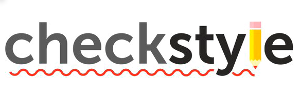



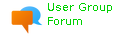

If no project is currently open in IntelliJ IDEA, click Import Project on the
Welcome screen. Otherwise, select File > Import Project
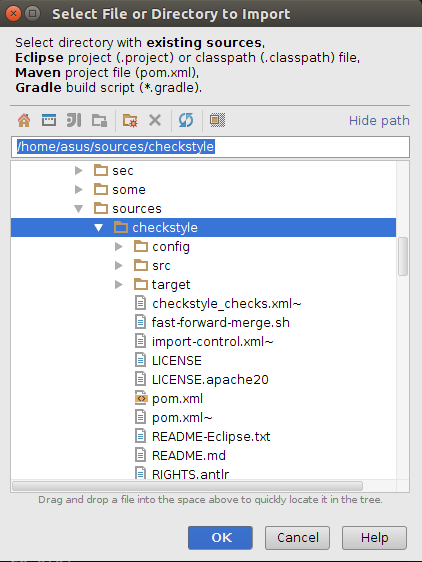
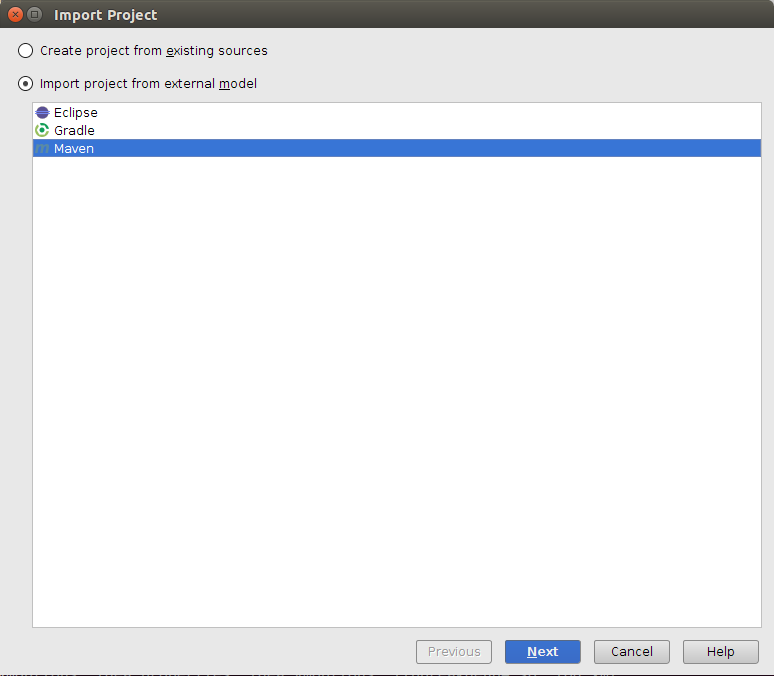
Then Next > Next > ... Until Finish.
Open the Check's source file by double click on it in a source tree as is shown:
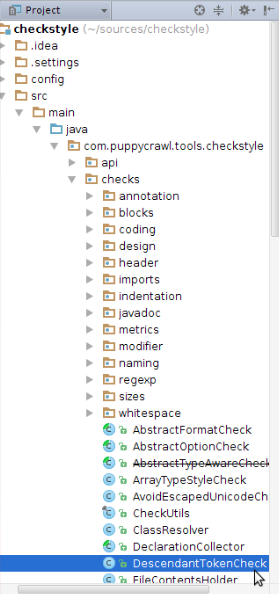
Debug the Check by putting the breakpoint at controversial place (double-click)
on the left part of line number as it is shown:
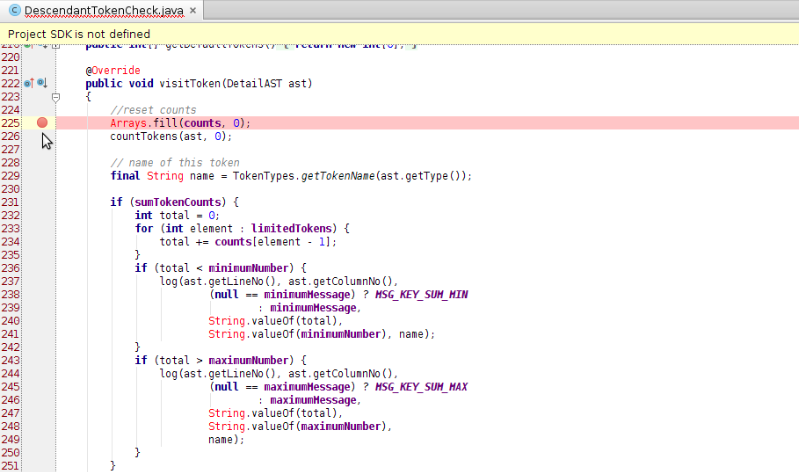
Then right-click the corresponding Unit-test file or class definition > Debug
"testName"
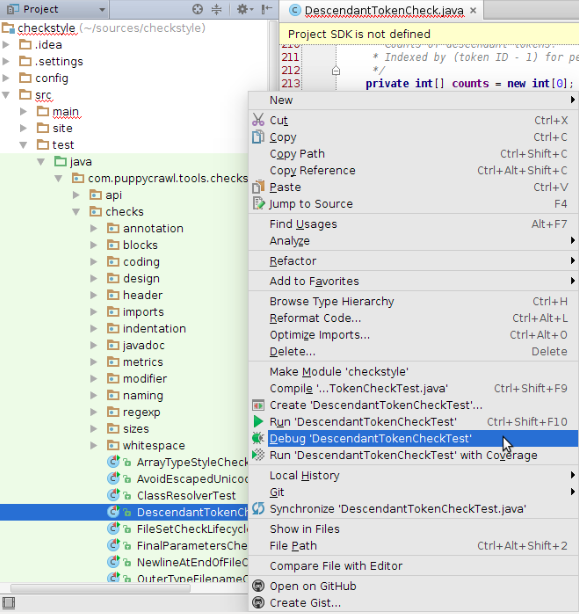
Then manage you debug operations F8 (Step Over), Shift+F8 (Step Out),
F7 (Step Into), Alt+F9 (Run to Cursor)